BKL Reader
A downloadable game for Windows
BKL Reader is a passive mini game. The goal is to fake download and read a book! Download is delayed by spam which you have to find and remove.
How does it work?
Once you press the “Start Download” button a fake download happens. You have a very basic download speed, 16 bytes per second by default! In essence 1 byte is once Letter of the alphabet. So you can expect to download more or less a sentence per second!
Downloading is not real, In reality all the books are already stored in the game.
The book is downloaded in parts. Each part is just like a paragraph. This makes reading easier. You read one paragraph and then you wait for the next one to appear.
Each Part to download is subsequently split into Packages. These are smaller parts. In order to download a complete Part you’ll need to actually download all of its packages. Each of these gets a loading bar, that makes it easier to track.
The game downloads Spam packages that you don’t need. These are added randomly in your download list every time. You should not let these download. They consume your “connection speed” and they delay you.
What to do when you see a spam package? You simply press the X button next to it and it will close it.
If you download a spam there is a 50% chance that it will infect your pc. This infection is not real though. It is just a game faked infection. If you become infected you will see a negative number next to your connection speed. It ranges from -1 to -10. The more negative points you have the more spam you will receive at each part. When you have 0 Infection you can get up to 20% spam, while when you have -10 you can get up to 400%.
If you accidentally remove a real package, then don’t worry. When the Part is complete it will find that you have missing packages and it will auto download those too!
When you succesfully find and remove spam you will gain Clearing points. These points remove the Infection you might have. These are removed at the end of each part.
How to Start / Stop the game
On the top right corner, press the options button. A window will be revealed.
Top left corner there will be a dropdown list with the books you have. Select one book. Right next to that there is the download button. Press it and the game starts!
If you want to permanently stop a game, inside the options menu press the “Clear Game” button.
If you want to just pause a game, On the left page of the screen, where there is the download list of the packages find the loading bar that is named “Part ## – Packages ##”. It should have a white colored bar. Press the pause button attached to the bar. This will Pause/Unpause the game.
About Custom Books and Spamlists check the dedicated webpage for this game:
| Status | In development |
| Platforms | Windows |
| Rating | Rated 2.0 out of 5 stars (1 total ratings) |
| Author | Bryopsis Game Studio |
| Genre | Educational, Puzzle |
| Tags | reading |
Download
Install instructions
Double click the setup file and follow the steps on the window that opens up!


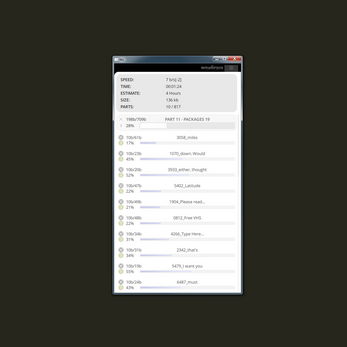
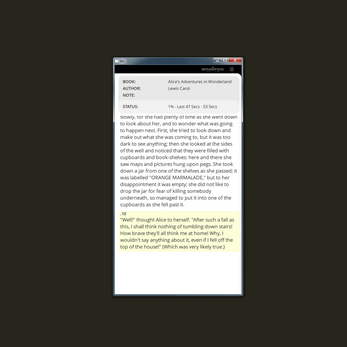
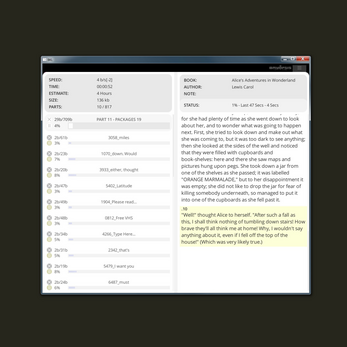
Leave a comment
Log in with itch.io to leave a comment.